Edit sites' settings through the admin console and change your go-live date.
Sites
Sites are the second level in the hierarchy of SyncTimes org structures. They are rarely updated, and when they are, it is by your SyncTimes Customer Success Executive.
Typically, sites will only be edited and created when an organization is expanding its SyncTimes use to new buildings.
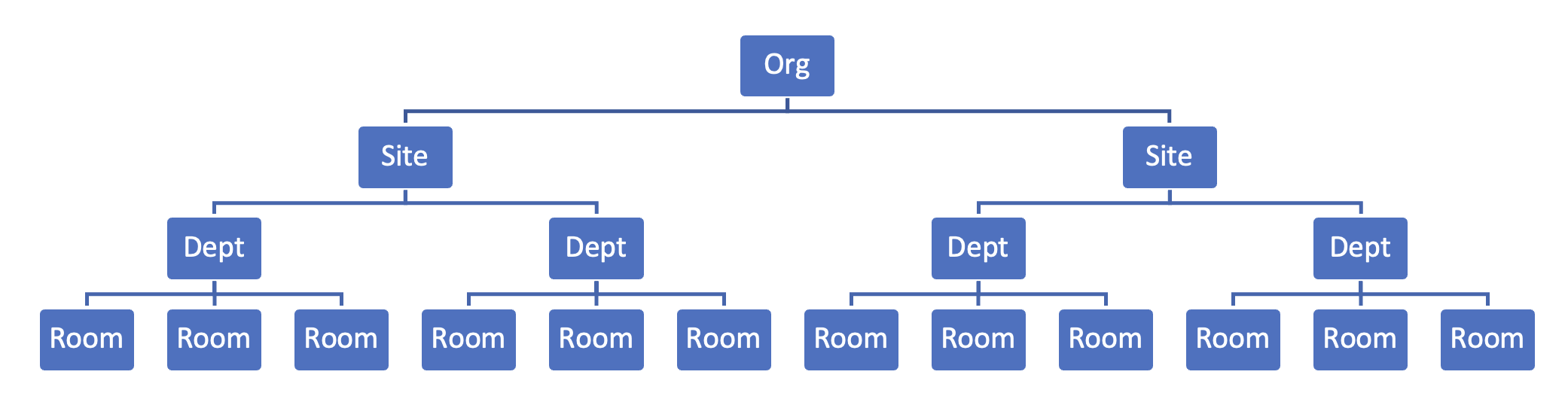
Editing Sites
To edit site names, make active, or change the go live date:
1. Begin by navigating to sites in the admin console.
2. Select the site you want to edit
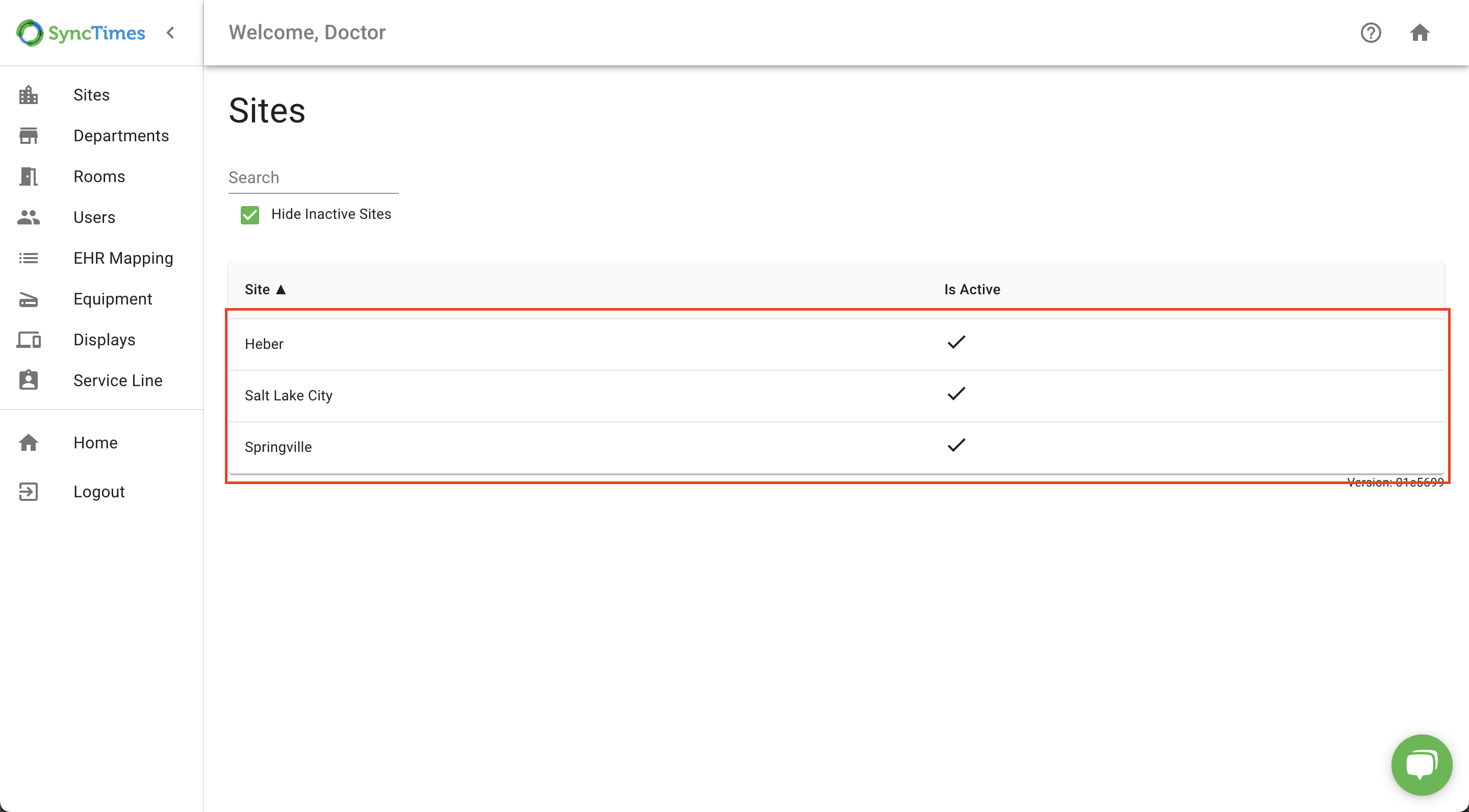
3. To change the go-live date, manually type in the date or click the calendar icon to select.
4. Make sure to select you Time Zone and select "Is Active" to make the site active. (Leave unchecked if the sit is not active yet).
5. Click Save
